|
You can choose any articulation by keyswitching, using the mouse, or with automation.
The Articulations (Shown in dark blue in the Articulation Rim)
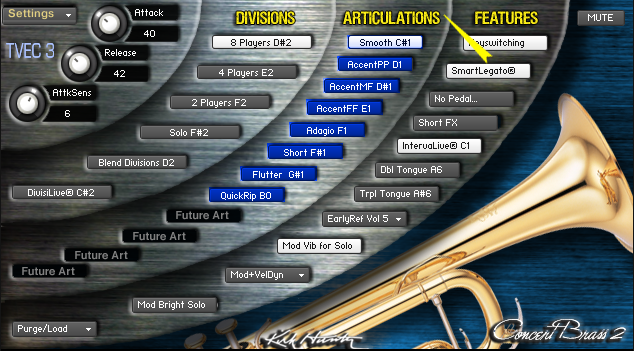
LIST OF ARTICULATIONS
Smooth - (with multiple dynamic layers for velocity blending or modwheel blending)
Accent pp (Adds a soft accent to "Smooth". Choose from 3 different accent styles. See Accent Styles.)
Accent mf (Adds a somewhat loud accent to "Smooth". See Accent Styles.)
Accent ff (Adds a loud accent to "Smooth". Choose from 3 different accent styles. See Accent Styles.)
Flutter - Flutter-tongue. First select Smooth, Accent pp, Accent mf, Accent ff or Adagio to dictate the accent, and then select Flutter.
Short - Choose "Short" in the Articulation Rim, (or via keyswitching or automation) and then choose an accent style. See "Accent Styles".
QuickRip 
IntervaLive® 
|
