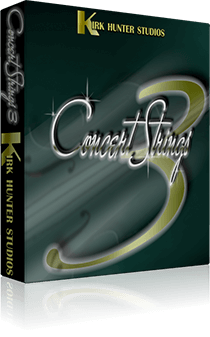
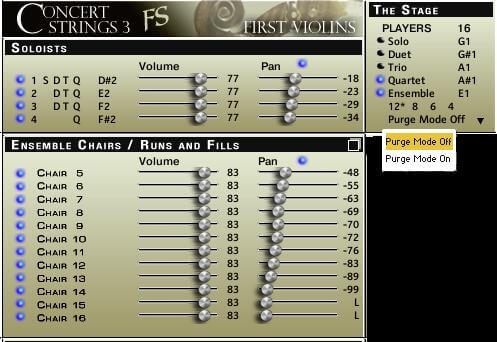
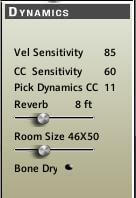

PLEASE SEE REQUIREMENTS
(13 Downloadable Files)
After the 2014 release of Spotlight Solo Strings, which included 4 individual players, the idea came to create a library that could address even more; up to 16. Enter Concert Strings 3 which is comprised of up to 16 individual, separately-recorded players. 16 1st Violins, 16 2nd Violins, 16 Violas, 16 Cellos, 16 Basses
That's 80 string players in all!
The unique advantages of using individual players was easy to see; the ability to create various section sizes. For example, in the 1st violins, you can create anything from a small "studio" section of four 1st violins, or call up a large ensemble of 16 1st violins.
Other advantages:
The ability to control each player’s volume.
The ability to control each player’s panning.
The ability to control how “tightly” or “loosely” the players would start each note, thereby creating unparalleled realism.
The ability to create true divisi. No more “bloated” sound and excessive polyphony when playing chords.
However, containing features for the individual players was not enough. So Concert Strings 3, designed with an easy-to-use interface, and programmed to provide a fast workflow, is stuffed full of the requisite features you would expect from a high-end string library, and then some.
The Concept
It’s pretty well-known that the market of good string libraries has become quite competitive. So in contemplating whether or not to develop yet another one, the focus would have to be filling a gap in this market. There seemed to be two gaps: 1. A string library that really has more “life” to it, and is extremely playable. While there are many good-sounding string libraries available today, it is our belief that there could be a more “in-your-face”, punchy and dramatic library that would not only sound fantastic on its own, but would work for users who were worried whether getting yet another new string library would both work on its own, and/or still work with their go-to libraries that they already invested in. The idea of the latter being to add vitality and complexity when mixed or layered with these other libraries. Concert Strings 3 has been tested in this way using many other popular string libraries, and the results were quite dramatic. They sound great on their own, or they really do add a new dimension to any existing string library you may already have. 2. An easy-to-understand and truly authentic “auto-divisi”. (See DivisiLive® below.)
DivisiLive®
Concert Strings 3 uses up to 16 different players in each instrument. Each player was recorded separately and is additionally programmed in its own group in Kontakt. Therefore, it is possible to implement a true divisi when chords are played. This means that no matter how many notes you play in a chord, no more than 16 players (depending on the instrument) will sound. The result avoids what would normally sound “bloated” and loud in other string libraries. Additionally, it enables you to write a chord in your score on one track with the proper results.
Below, you will find instruction and installation files:
Installation - Windows with WinRar
Installation - Windows without WinRar
Click here to see the full documentation.
To test this library on your system, go to the REQUIREMENTS Tab above.
Arco Espressivo - The slowest of the bowed articulations. It has that "swell" that is sooften heard and needed in string music. Arco Legato - Faster than Arco Espressivo. Marcato - Faster than Arco Legato. Marcato Molto - The fastest and most aggressive of the articulations. Tremolo Pizzicato Spiccato Trills - Half step or whole step trills depending on the key signature you choose. If you wish to manually control whether the trills are half step or whole step, click the “flats” switch off. By default is is on.
- A working knowledge of how to use Kontakt.
- 10GB disk space
- FULL version of Kontakt 6.6.1 or newer (not the "player" version). Not recommended for Kontakt 7 and newer.
- Download links expire in 6 months.
If you need older instruments that run in Kontakt 5.7.1, click HERE.
Click HERE to see a table of all libraries compared to each other.
- Instruments 1.3 sometimes have trouble with some versions of Kontakt. Use Instruments 1.4 instead.
INSTALLATION
- Extract the .zip file.
- From within Kontakt, open any .nki (or .nkm file if provided) file.
CLICK BELOW FOR LIBRARY TURORIALS
- Concert Brass 2
- Concert Brass Legacy
- Chamber Strings Adaptive
- Concert Strings Adaptive
- Concert Strings 2
- Concert Strings 3
- Concert Strings Legacy
- Diamond Symphony Orchestra
- Front Row Violins
- Kinetic Brass Plus
- Kinetic Solo & Chamber Strings
- Kinetic Strings Plus
- Kinetic Woodwinds Plus
- Lyric Strings Quintet
- Spotlight Solo Strings 4D
- Virtuoso Ensembles


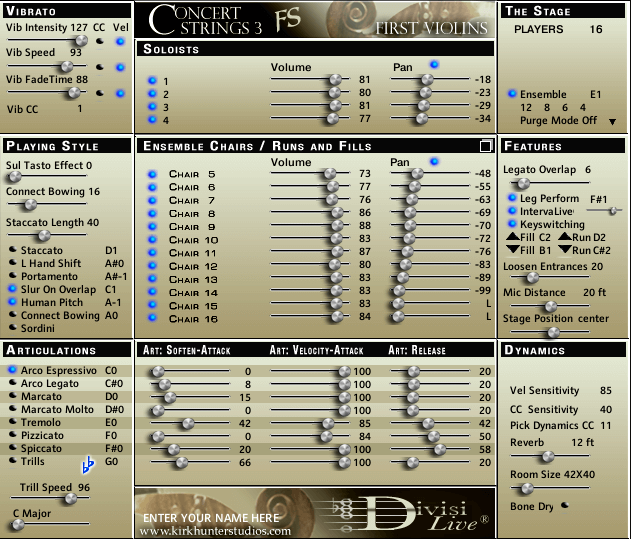

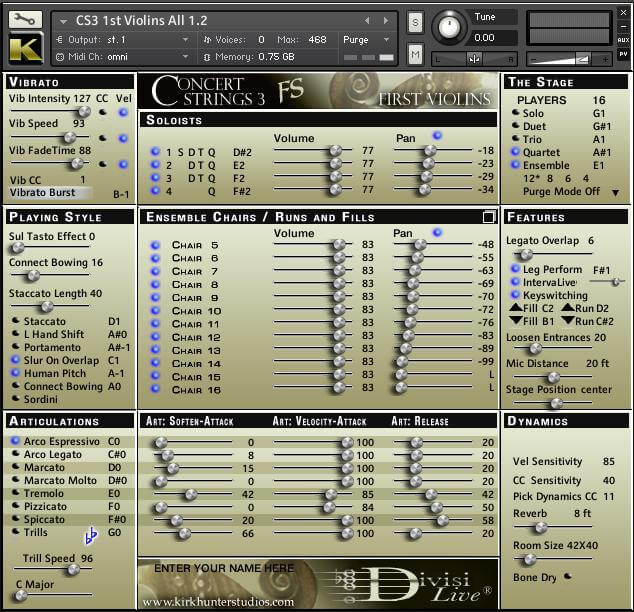
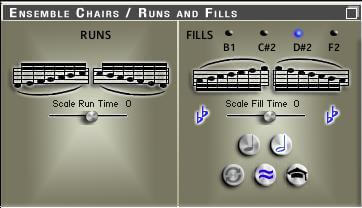




Had never heard of guys before and what a great surprise! Love your strings libraries!
Very great post. thank you!