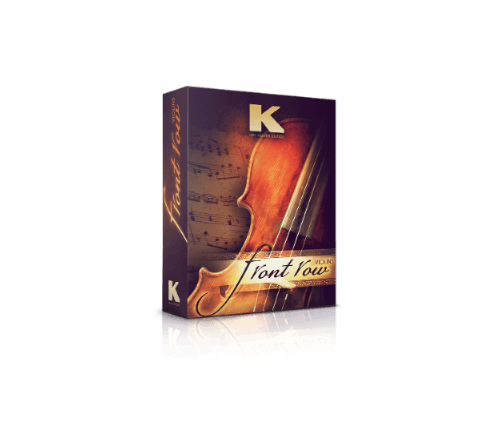

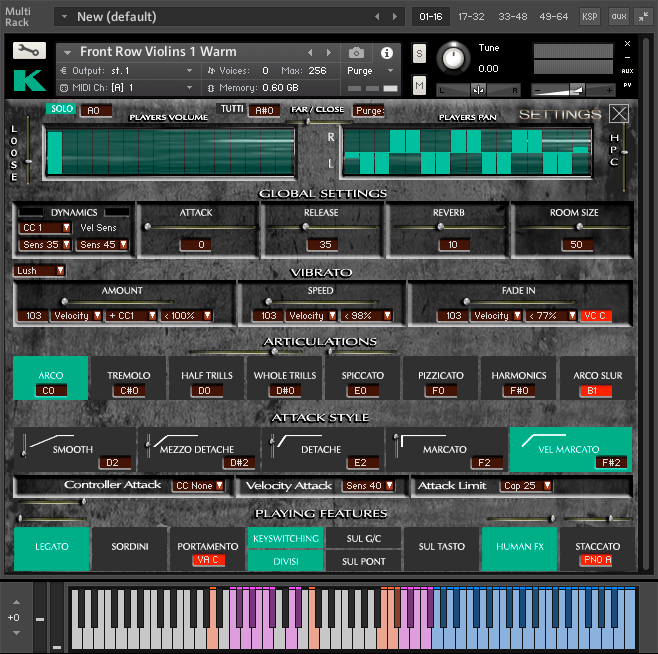

- FRONT ROW VIOLINS is the FIRST sample library providing a full section of 16 players scalable down to a single soloist in ONE instrument.
- Auto-Divisi. No matter how many notes you play in a chord, your chosen number of players will divide themselves among the chord notes.
- Staccato created from any existing articulation. But unlike other staccato articulations or samples, this feature creates a hard "bow stop" at the end of note which is VERY often used in the classical and baroque styles.
- Auto Re-Bow. FRONT ROW VIOLINS detects the way you play and will automatically "connect" repeated notes for a realistic sound. Inversely, FRONT ROW VIOLINS will detect if you play in a "crisp or "sharp" way, and separate the repeated notes. So there is no need to choose these different playing styles. FRONT ROW VIOLINS does the work FOR you.
- Automatic "immediate" legato based on how you play.
- Not only can you control vibrato amount and speed, but we have added a new vibrato "auto fade-in" parameter which is equally important in string playing.
- Selectable immediate vibrato, (VERY important for solo) temporarily overriding any programmed fade-in vibrato on a note-by-note basis. Being able to select immediate vibrato on some notes is very common in string playing and gives a very realistic e ect.
- Control vibrato with velocity, a designated slider or any CC. Additionally, even if you choose velocity or slider to control the vibrato, you can add a CC to "take over". In this way you can very e ectively decrease or increase the vibrato amount and speed after the note has already triggered a certain amount of vibrato.
- Intuitive Playability. FRONT ROW VIOLINS senses your playing style and delivers an amazingly realistic result. It will quite literally "follow" you through bow changes, bow connections, rebow, dynamics, vibrato, and attacks. This drastically reduces the need for keyswitching and MIDI automation.
- A working knowledge of how to use Kontakt.
- 2GB disk space
- FULL version of Kontakt 6.6.1 or newer (not the "player" version).
- Download links expire in 6 months.
Click HERE to see a table of all libraries compared to each other.
INSTALLATION
- Extract the .zip file.
- From within Kontakt, open any .nki (or .nkm file if provided) file.
CLICK BELOW FOR LIBRARY TURORIALS
- Concert Brass 2
- Concert Brass Legacy
- Chamber Strings Adaptive
- Concert Strings Adaptive
- Concert Strings 2
- Concert Strings 3
- Concert Strings Legacy
- Diamond Symphony Orchestra
- Front Row Violins
- Kinetic Brass Plus
- Kinetic Solo & Chamber Strings
- Kinetic Strings Plus
- Kinetic Woodwinds Plus
- Lyric Strings Quintet
- Spotlight Solo Strings 4D
- Virtuoso Ensembles
| ARTICULATIONS | PLAYING STYLES | ATTACK STYLES |
|---|---|---|
| Arco | Legato | Smooth |
| Tremolo | Sordini | Mezzo-Detaché |
| Half Step Trills | Portamento | Detaché |
| Whole Step Trills | Sul G | Marcato |
| Spiccato | Sul Pont. | Velocity-Marcato |
| Pizzicato | Sul Tasto | |
| Harmonics | Staccato | |
| Arco Slur |



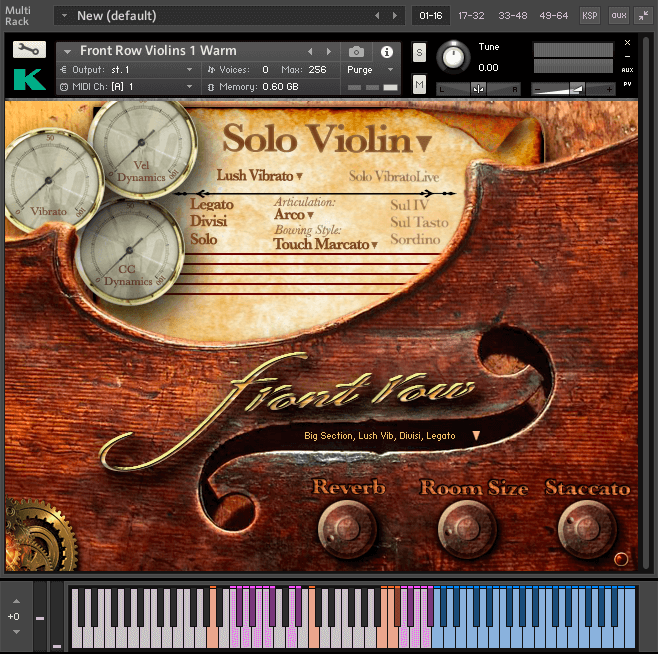





I found FRV’s default performance setup problematic for various reasons, in particular the way in which it responds to dynamics.There is, however, a more critical issue with the dynamics: there is no gradation of samples from pp to ff (see the ‘One Player Or Many?’ box). This means that dynamics affect only the volume of notes — there is none of the essential timbral variation that provides so much of a stringed instrument’s expression.
Please read reviews before buying. This product promises a lot, but it sound so unnatural – I’m sorry – it is useless. If you try to play a melody, it is almost impossible to play even velocity. Also, a sustained note cannot be turned up or down in volume gradually, using mod-wheel or aftertouch/pressure.
UNBELIEVABLE !
FRONT ROW VIOLINS WILL ADD THAT SPECIAL “TOUCH OF REALITY” WHEN YOU USE THEM WITH YOUR FAVORITE STRS LIBRARY…
I HOPE SOON YOU´RE PLANNING TO RELEASE FRONT ROW CELLi, VLAS AND BASSES TOO!!
(ALSO BY ITSELF THIS LIBRARY IT´S AN ABSOLUTE BARGAIN AND SOUNDS BEAUTIFUL, FROM SOLO VLN TO THE SECTION YOU CHOOSE, FROM 2 TO 16 VLNS)
FIVE STARS ABSOLUTELY!
Everything I hoped it would be… a killer addition to my string samples which I didn’t think I needed but did. I love it.