Click HERE to see a table of all libraries compared to each other.
The Key Features of Spotlight 4D
- Morph long (sustained) articulations with trills and tremolos. Create truly interesting effects by fading in/out trills, tremolos and long notes.
- All-In-One Instruments. No more hunting around to load the right patch.
- Legato with Chords. No more switching back and forth between "legato" and "polyphonic" just to play chords.
- The legato is programmed to be consistent with true legato. Additionally, you can choose "bowed", "slurred" or "portamento" during legato mode.
- Unrivaled Vibrato Control for Solos. Vibrato amount, speed, fade-in time, and "instant" vibrato controls.
- Articulations switched by keyswitch or UACC (universal articulation continuous control). If UACC is chosen, your cue will automatically "chase" the articulation so that you don't have to worry if the right articulation is happening wherever you start the cue.
- Senses whether you are playing "staccato" or "connected" without needing additional control.
- Create any length staccato from any sustained articulation
- Total attack strength control. Control the attack by velocity, interface slider or MIDI CC
- Dynamic control by velocity, MIDI CC or both.
- Microphone perspective
- Run Mode. Select a special "Run Mode" feature that makes playing fast runs much more realistic.
- Sordini emulation
- Purge. Purge articulations that you do not need.
- Auto Divisi. Automatically detects and executes the ensemble size needed for a chord or unison.
INSTALLATION
- Extract the .zip file.
- From within Kontakt, open any .nki (or .nkm file if provided) file.
CLICK BELOW FOR LIBRARY TURORIALS
- Concert Brass 2
- Concert Brass Legacy
- Chamber Strings Adaptive
- Concert Strings Adaptive
- Concert Strings 2
- Concert Strings 3
- Concert Strings Legacy
- Diamond Symphony Orchestra
- Front Row Violins
- Kinetic Brass Plus
- Kinetic Solo & Chamber Strings
- Kinetic Strings Plus
- Kinetic Woodwinds Plus
- Lyric Strings Quintet
- Spotlight Solo Strings 4D
- Virtuoso Ensembles
- A working knowledge of how to use Kontakt.
- ~9GB disk space
- FULL version of Kontakt 6.6.1 or newer (not the "player" version).
- Download links expire in 6 months.




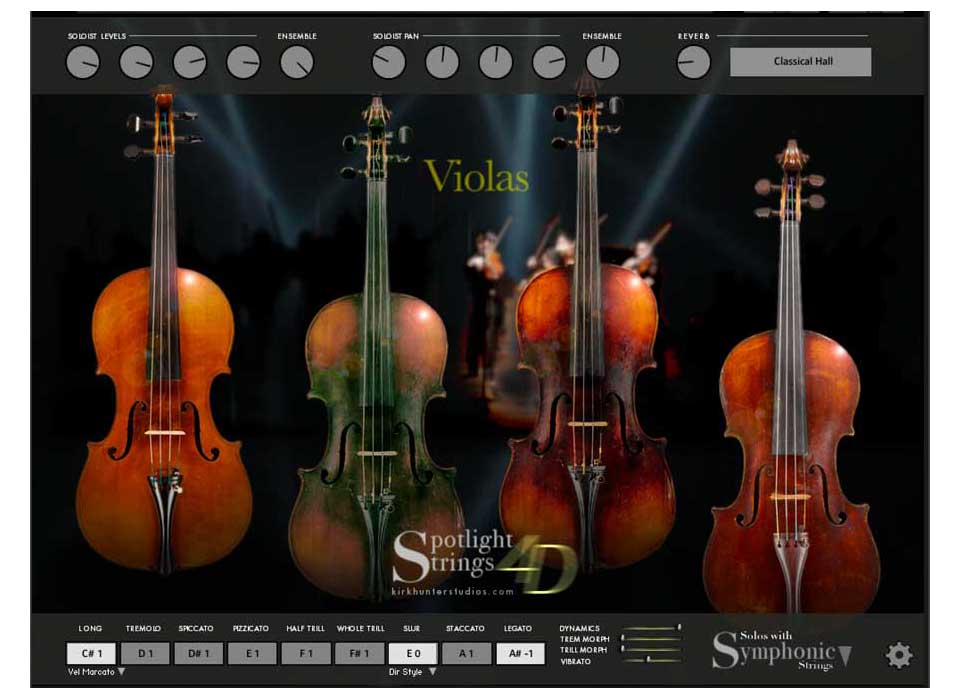










KH Studios has many great orchestra sample libraries that I use repeatedly on my projects. 4D was an almost immediate go-to library for me. The ability to quickly shift from soloists to full ensembles in the same interface is a great asset. The fact that the samples and the VI are so good is the icing on the cake.
Recently, as I started to compare some of the string libraries I have licensed, I created a quick comparison video that includes 4D. I think you’ll be impressed by this sample set, too. https://muz4now.com/2020/string-quartet-library-quick-comparison-video/
I have been a longtime user of Kirk’s excellent libraries, and 4D is an absolute winner! Great sounding, easy to use, and a great combination of solo and ensemble strings. Also, Kirk provides excellent turn-around support in case you need to have a feature explained, and he is always willing to listen to feedback. How many other library makers can you say that about? 🙂